🚀 What's Coming in Next.js 15?
The Next.js 15 Release Candidate (RC) is now available. This early version allows you to test the latest features before the upcoming stable release.
Getting Started
To use Next.jsW 15, you can run this command:
pnpx create-next-app@rcand follow the prompts to generate a new project.
React Compiler (Experimental)
The React Compiler is a feature of React 19 that allows it to add automatic optimizations to your code and reduces the necessity of doing manual memoization with APIs such as useMemo and useCallback, improving code simplicity and maintainability.
Next.js 15 now supports for the React Compiler,
-
Install
babel-plugin-react-compiler:pnpm add -D babel-plugin-react-compiler -
Add
experimental.reactCompileroption innext.config.mjs:next.config.mjs const nextConfig = { experimental: { reactCompiler: true, }, } export default nextConfigOr you can configure the compiler to run in "opt-in" mode as follows:
next.config.mjs const nextConfig = { experimental: { reactCompiler: { compilationMode: 'annotation', }, }, } module.exports = nextConfigThis makes it so the compiler will only compile components and hooks annotated with a
use memodirective. Please note that the annotation mode is a temporary one to aid early adopters, and that React don’t intend for theuse memodirective to be used for the long term.export default function App() { 'use memo' // ... }
The React Compiler is currently only possible to use in Next.js through a Babel plugin, which could result in slower build times.
Hydration error improvements
Next.js 14.1 made improvements to error messages and hydration errors, but Next.js 15 makes them even better. Hydration errors now display the source code of the error with suggestions on how to fix the problem.
For example, this was a previous hydration error message in Next.js 14.1:
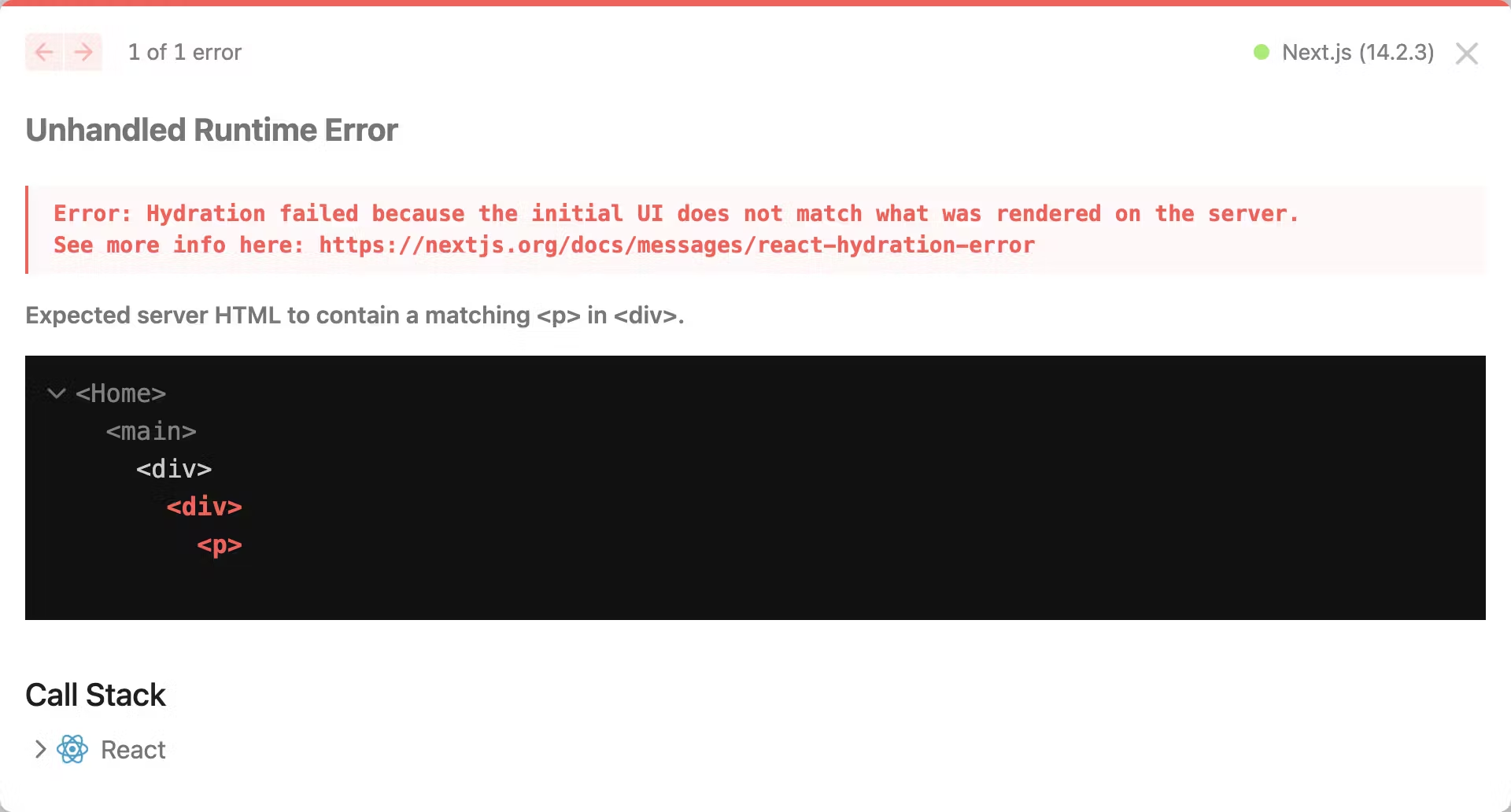
Next.js 15 RC has improved this to:
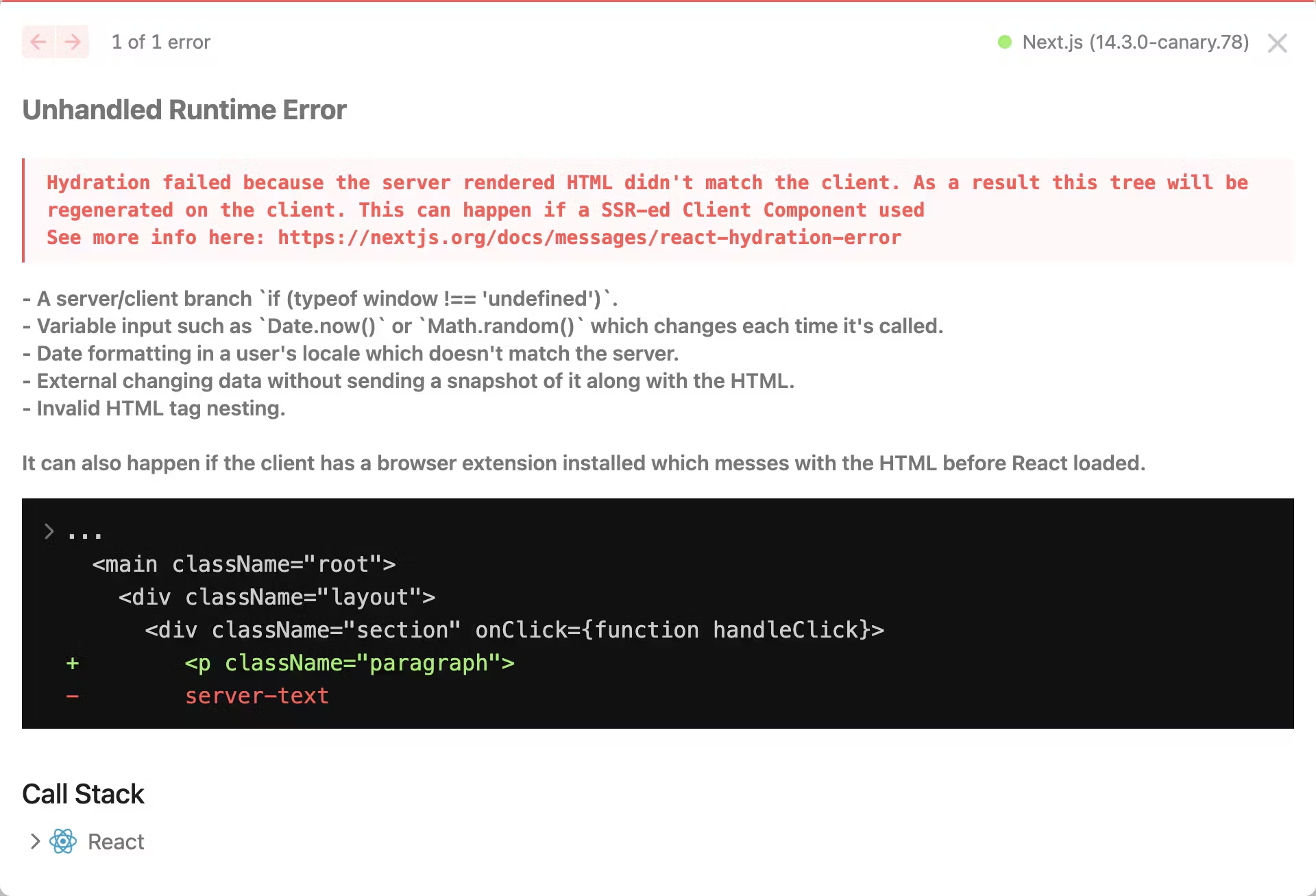
Caching updates
With Next.js 15, they’re changing how caching works for fetch requests, GET Route Handlers, and Client Router Cache. Before, things were cached by default, now they won’t be unless you choose to. If you want to retain the previous behavior, you can continue to opt-into caching.
fetch Requests are no longer cached by default
Next.js uses the Web Fetch API cache option to configure how a server-side fetch request interacts with the framework's persistent HTTP cache:
fetch('https://...', { cache: 'force-cache' | 'no-store' })no-store- fetch a resource from a remote server on every request and do not update the cache. In Next.js 15, this is used by default if acacheoption is not provided. This means fetch requests will not be cached by default.force-cache- fetch a resource from the cache (if it exists) or a remote server and update the cache. In Next.js 14, this was used by default if acacheoption was not provided, unless a dynamic function or dynamic config option was used.
GET Route Handlers are no longer cached by default
In Next 14, Route Handlers that used the GET HTTP method were cached by default unless they used a dynamic function or dynamic config option. In Next.js 15, GET functions are not cached by default.
You can still opt into caching using a static route config option using the following code:
export dynamic = 'force-static'Special Route Handlers like sitemap.ts, opengraph-image.tsx, and icon.tsx, and other metadata files remain static by default unless they use dynamic functions or dynamic config options.
Client Router Cache no longer caches Page components by default
In Next.js 14.2.0, an experimental staleTimes flag was introduced to allow custom configuration of the Router Cache.
In Next.js 15, the client router cache no longer caches Page components by default, setting the default staleTime to 0. This ensures that navigating through the app always reflects the latest data for Page components. Despite this change, some behaviors remain the same:
- Shared layout data isn’t refetched to support partial rendering.
- Cache is used for back/forward navigation to maintain scroll position.
- The
Loading.jsfile is cached for 5 minutes or according to thestaleTimes.staticconfiguration.
You can opt into the previous Client Router Cache behavior by setting the following configuration:
const nextConfig = {
experimental: {
staleTimes: {
dynamic: 30,
},
},
}
module.exports = nextConfigIncremental adoption of Partial Prerendering (Experimental)
Next.js 14 introduced Partial Prerendering (PPR) - an optimization that combines static and dynamic rendering on the same page.
Next.js currently defaults to static rendering unless you use dynamic functions such as cookies(), headers(), and uncached data requests. These APIs opt an entire route into dynamic rendering. With PPR, you can wrap any dynamic UI in a Suspense boundary. When a new request comes in, Next.js will immediately serve a static HTML shell, then render and stream the dynamic parts in the same HTTP request.
To allow for incremental adoption, there is an experimental_ppr route config option for opting specific Layouts and Pages into PPR:
import { Suspense } from "react"
import { StaticComponent, DynamicComponent } from "@/app/ui"
export const experimental_ppr = true
export default function Page() {
return (
<>
<StaticComponent />
<Suspense fallback={...}>
<DynamicComponent />
</Suspense>
</>
)
}To use the new option, you’ll need to set the experimental.ppr config in your next.config.mjs file to incremental:
const nextConfig = {
experimental: {
ppr: 'incremental',
},
}
module.exports = nextConfigOnce all the segments have PPR enabled, it’ll be considered safe for you to set the ppr value to true, and enable it for the entire app and all future routes.
Executing code after a response with next/after (Experimental)
When you process a user request, you probably need to perform tasks such as logging, analysis, and other external system synchronization.
Since these tasks are not directly related to the response, the user should not have to wait for them to complete. Deferring the work after responding to the user poses a challenge because serverless functions stop computation immediately after the response is closed.
after() is a new experimental API that solves this problem by allowing you to schedule work to be done after the response has finished streaming, allowing secondary tasks to run without blocking the primary response.
To use it, add experimental.after to next.config.mjs:
const nextConfig = {
experimental: {
after: true,
},
}
module.exports = nextConfigThen, import the function in Server Components, Server Actions, Route Handlers, or Middleware.
import { unstable_after as after } from 'next/server'
import { log } from '@/app/utils'
export default function Layout({ children }) {
// Secondary task
after(() => {
log()
})
// Primary task
return <>{children}</>
}Changes to the create-next-app
The template design has been changed to a more minimalist design:
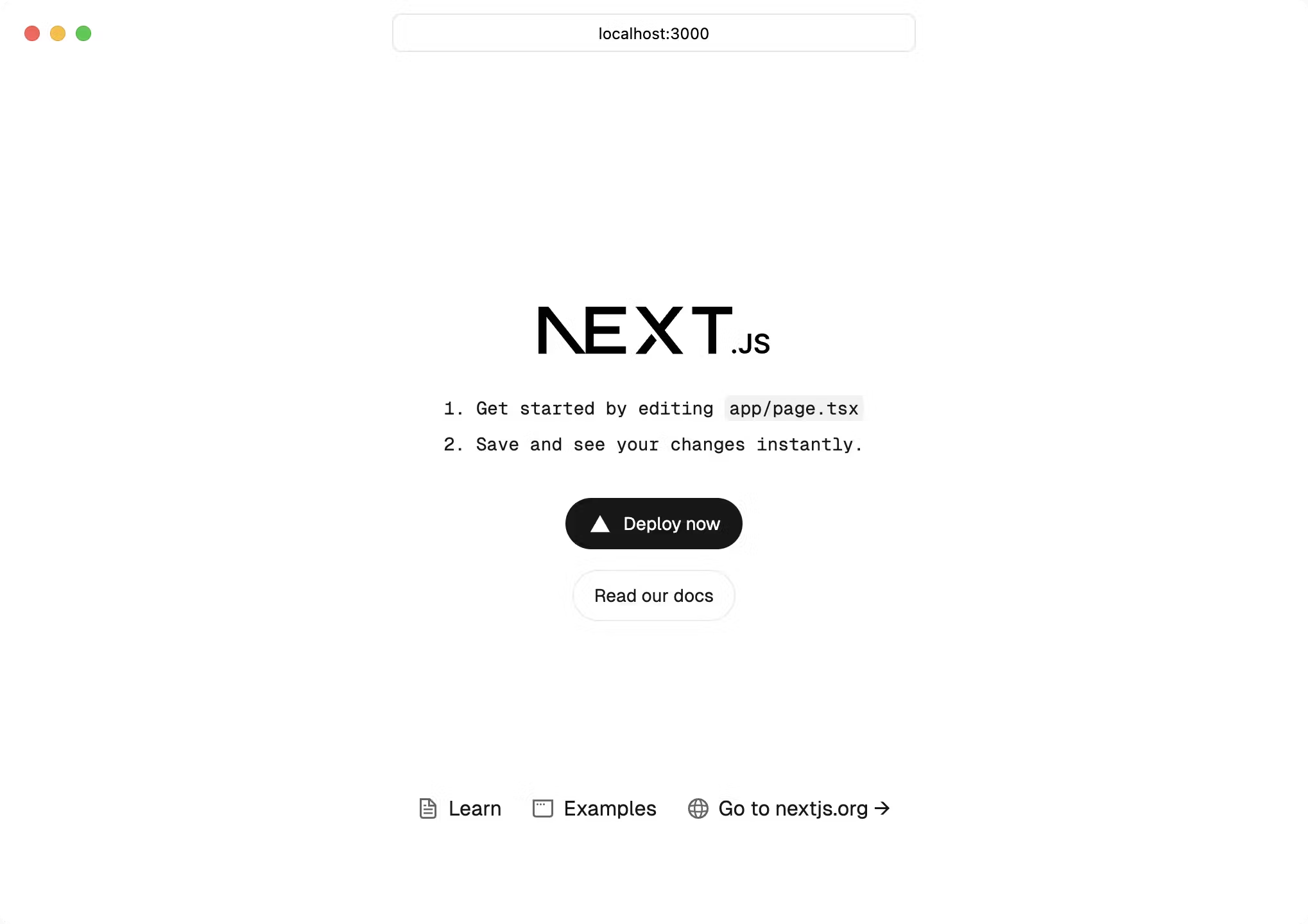
When running create-next-app, there’s a new prompt asking if you want to enable TurboPack for development (defaults to No).:
✔ Would you like to use Turbopack for next dev? … No / YesTo make getting started on a new project even easier, a new --empty flag has been added to the CLI. This will remove any extraneous files and styles, resulting in a minimal "hello world" page.
pnpx create-next-app@rc --emptyOptimizing bundling of external packages (Stable)
Bundling external packages can improve the cold start performance of your application. In the App Router, external packages are bundled by default, and you can opt-out specific packages using the new serverExternalPackages config option.
In the Pages Router, external packages are not bundled by default, but you can provide a list of packages to bundle using the existing transpilePackages option. With this configuration option, you need to specify each package.
Summary
- React: Support for the React 19 RC, React Compiler (Experimental), and hydration error improvements
- Caching: fetch requests, GET Route Handlers, and client navigations are no longer cached by default
- Partial Prerendering (Experimental): New Layout and Page config option for incremental adoption
- next/after (Experimental): New API to execute code after a response has finished streaming
- create-next-app: Updated design and a new flag to enable Turbopack in local development
- Bundling external packages (Stable): New config options for App and Pages Router